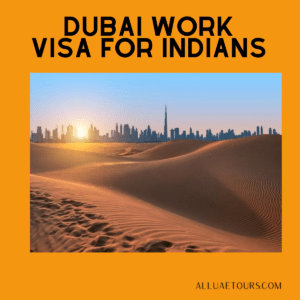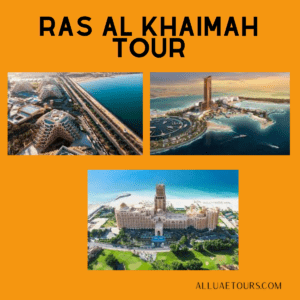The Emirates ID is an essential document for all UAE citizens and residents. It serves as an identification card that contains the holder’s personal information, including their name, age, nationality, and residency status. The Emirates ID is required for various transactions, including opening a bank account, applying for a visa, and accessing government services. Therefore, it is crucial to ensure that your Emirates ID is valid and up-to-date.
Checking the status of your Emirates ID is a simple process that can be done online through the Federal Authority for Identity and Citizenship (ICA) website. The website provides a step-by-step guide on how to check your Emirates ID status, which includes verifying the validity of the card, the expiry date, and the status of the application. By following the instructions provided on the ICA website, you can easily check the status of your Emirates ID from the comfort of your home or office.
Understanding Emirates ID

The Emirates ID is a crucial identification document in the United Arab Emirates (UAE). It is issued to all citizens and residents of the UAE, including expatriates. The Emirates ID is a smart card that contains personal information, biometric data, and other essential details that are used for various purposes.
Purpose of Emirates ID
The Emirates ID serves as proof of identity, residency, and citizenship in the UAE. It is also used for various government services, such as opening bank accounts, applying for visas, and accessing healthcare services. The Emirates ID is also required for voting in elections and for accessing public services.
Validity and Renewal
The validity of the Emirates ID is typically five years for citizens and residents. Expatriates’ Emirates ID validity is linked to their residency visa. Therefore, if their residency visa is valid for three years, their Emirates ID will also be valid for three years.
It is essential to renew the Emirates ID before its expiry date. The renewal process involves updating personal information and biometric data. Failure to renew the Emirates ID before its expiry date can result in fines and other penalties.
Overall, understanding the Emirates ID is crucial for all citizens and residents of the UAE. It is necessary to keep the Emirates ID up-to-date and valid to avoid any difficulties in accessing government services and other essential services.
Preparation for Status Check
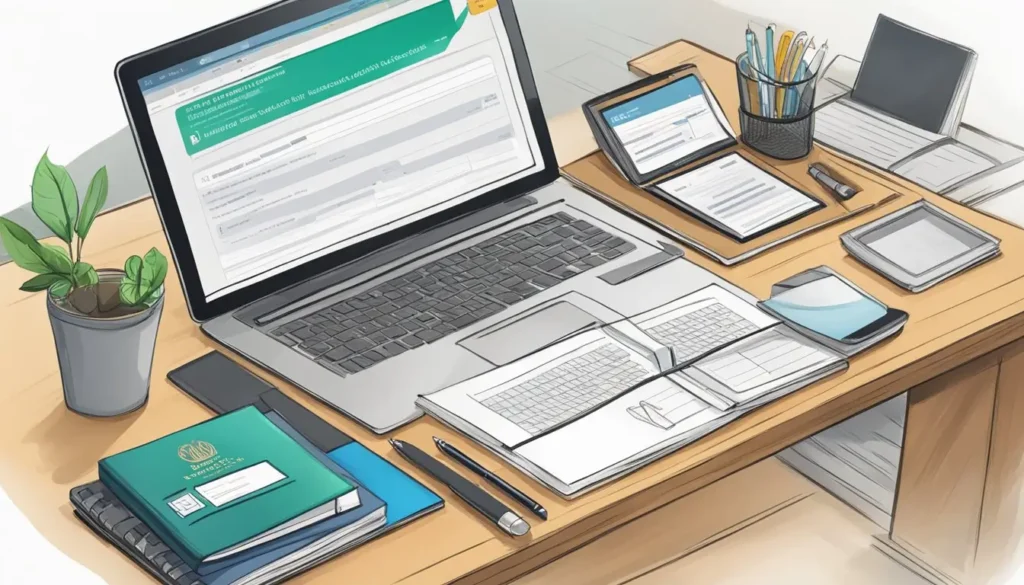
Required Information
Before checking the Emirates ID status, it is essential to have some necessary information on hand. The following information is required to check the status of the Emirates ID:
- Emirates ID Number: It is a 15-digit number that is printed on the Emirates ID card.
- Application Number: It is a unique number that is assigned to each Emirates ID application.
- Date of Birth: The date of birth of the Emirates ID cardholder.
Make sure to have all the above information before proceeding with the status check.
Accessing the Official Portal
To check the Emirates ID status, one needs to access the official website of the Federal Authority for Identity and Citizenship (ICA). Follow the below steps to access the portal:
- Open a web browser and go to the ICA’s official website.
- Click on the “Services” tab and select “ID Card Status Inquiry” from the drop-down menu.
- Enter the Emirates ID number, application number, and date of birth in the respective fields.
- Click on the “Submit” button to check the status of the Emirates ID.
It is essential to note that the Emirates ID status can only be checked through the official portal of the Federal Authority for Identity and Citizenship. Therefore, it is recommended to avoid any third-party websites or agents that claim to provide Emirates ID status checks.
Step-by-Step Emirates ID Status Check
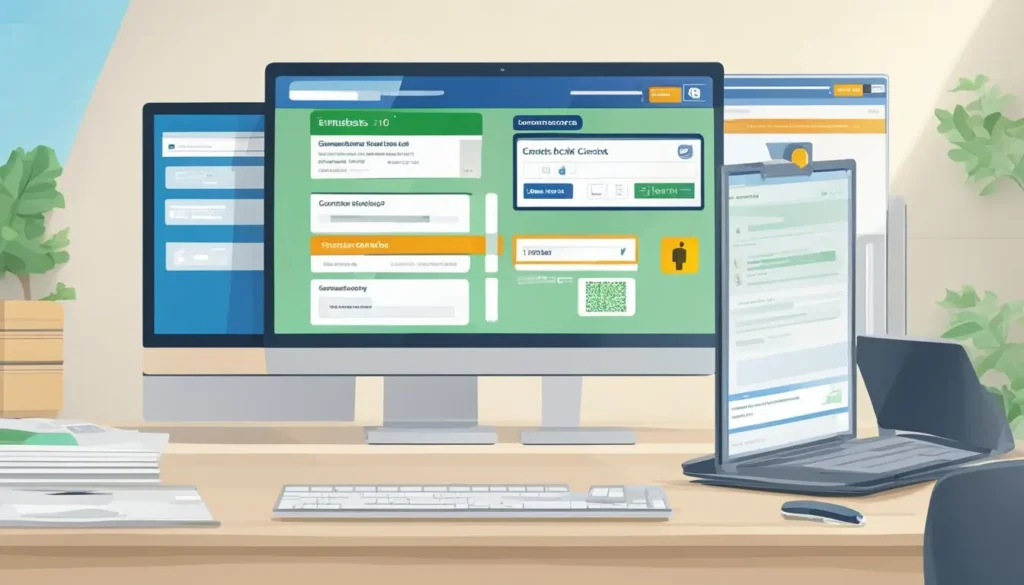
Checking the status of your Emirates ID is a simple process that can be completed online. Here is a step-by-step guide to help you through the process.
Navigating to Status Inquiry
The first step is to navigate to the official website of the Federal Authority for Identity and Citizenship (ICA). Once on the homepage, locate the “Services” tab and click on it. From the dropdown menu, select “ID Card Services” and then click on “Status Inquiry.”
Entering ID Details
After clicking on “Status Inquiry,” you will be directed to a new page where you will be required to enter your Emirates ID number, date of birth, and nationality. Be sure to enter the details accurately and double-check before submitting.
Verification Process
Once you have submitted your details, the website will verify your information. If the details entered are correct, you will be directed to a page displaying your Emirates ID status. If there are any discrepancies or errors, you will be prompted to correct them before proceeding.
In conclusion, checking your Emirates ID status is a straightforward process that can be completed online. By following the steps outlined above, you can quickly and easily check the status of your Emirates ID, ensuring that you are up-to-date with all necessary documentation.
Interpreting Status Results
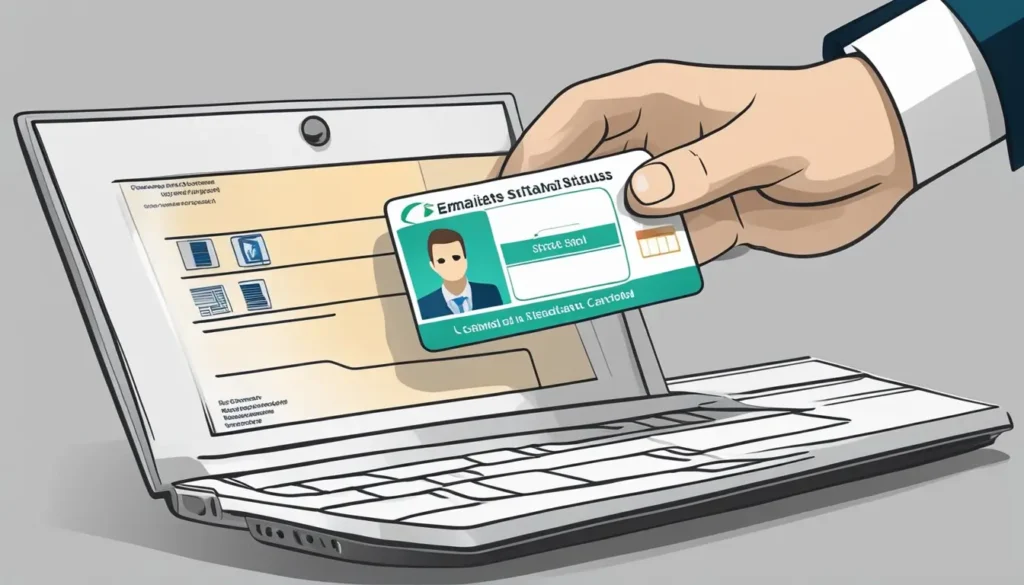
After submitting an application to renew or obtain an Emirates ID, it is important to check the status of the application regularly. The Emirates ID status provides information on the progress of the application and whether it has been approved or not.
Status Indicators
The Emirates ID status can have different indicators depending on the progress of the application. The following are the most common status indicators and their meanings:
- Under Process: This status indicates that the application is being processed by the Emirates Identity Authority (EIDA). The application is still being reviewed and no decision has been made yet.
- Approved: This status indicates that the application has been approved and the Emirates ID is ready for collection.
- Rejected: This status indicates that the application has been rejected due to incomplete or incorrect information. The applicant will need to submit a new application with the correct information.
- On Hold: This status indicates that the application is on hold due to missing documents or additional information required. The applicant will need to provide the missing documents or information to proceed with the application.
Troubleshooting Common Issues
If the Emirates ID status is not what was expected, there are a few common issues that can be troubleshooted. The following are some of the most common issues and their solutions:
- Delay in processing: If the status has not been updated for a long time, it is recommended to contact the EIDA to inquire about the status of the application.
- Incomplete or incorrect information: If the status shows that the application has been rejected due to incomplete or incorrect information, the applicant should review the application and submit a new one with the correct information.
- Missing documents: If the status shows that the application is on hold due to missing documents, the applicant should provide the missing documents to proceed with the application.
By understanding the Emirates ID status indicators and troubleshooting common issues, applicants can ensure a smoother application process.
Post-Check Actions

After checking the Emirates ID status, there are a few post-check actions that one can take. These actions include renewal procedures and updating personal information.
Renewal Procedures
If the Emirates ID is nearing its expiration date or has already expired, it is important to renew it as soon as possible. The renewal process can be done online or at an Emirates ID service center. To renew online, one must have a valid residency visa and a registered mobile number. The renewal fee can also be paid online using a credit card. If one chooses to renew at a service center, they must bring their current Emirates ID, passport, and residency visa.
Updating Personal Information
If there are any changes to personal information such as name, address, or contact details, it is important to update the Emirates ID accordingly. This can be done at an Emirates ID service center. The required documents may vary depending on the type of change being made. For example, if there is a change in name, one must provide a legal document such as a marriage certificate or court order.
It is important to keep the Emirates ID up to date and valid at all times, as it is a crucial form of identification in the UAE. By following these post-check actions, individuals can ensure that their Emirates ID is always accurate and up to date.
Frequently Asked Questions

What are the steps to check the status of my Emirates ID renewal?
To check the status of your Emirates ID renewal, you can visit the official website of the Federal Authority for Identity and Citizenship (ICA) and click on the “Renewal of ID Card” tab. Then, enter your Emirates ID number and the application number to view the status of your renewal application.
How can I track the delivery of my Emirates ID through Emirates Post?
To track the delivery of your Emirates ID through Emirates Post, you can visit the official website of Emirates Post and enter your Emirates ID number or the tracking number provided by Emirates Post. You can also track the delivery through the mobile app of Emirates Post.
What is the expected timeframe for receiving an Emirates ID after completing the medical test?
The expected timeframe for receiving an Emirates ID after completing the medical test is usually 7 to 10 working days. However, the processing time may vary depending on the volume of applications received by the ICA.
Where can I find the online platform to verify the processing status of my Emirates ID application?
To verify the processing status of your Emirates ID application, you can visit the official website of the ICA and click on the “ID Card Services” tab. Then, select the “Application Status” option and enter your Emirates ID number and the application number to view the processing status of your application.
After my Emirates ID is approved, what are the next steps I should anticipate?
After your Emirates ID is approved, you should anticipate receiving a notification from the ICA to collect your Emirates ID from the designated collection center. You will need to bring your original passport and the notification letter to collect your Emirates ID.
How can I determine if my Emirates ID application is still in progress or has been finalized?
To determine if your Emirates ID application is still in progress or has been finalized, you can visit the official website of the ICA and click on the “ID Card Services” tab. Then, select the “Application Status” option and enter your Emirates ID number and the application number to view the processing status of your application. If the status is “Finalized,” it means your Emirates ID has been approved and is ready for collection.